For general questions regarding Live Scan, contact .
Live Scan Process:
- Go to Capital Live Scan website.
- Enter email and click “Proceed”. A one-time code will be emailed to you.
- Enter code and click “Proceed”.
- Click “Get Fingerprinted” at the top of the page.
- Enter CALPIAEMPL into the Group Code.
- Complete the form as follows:
- Reason for Application: [Enter job title/position]
- Institution: [Enter which institution you will be working at]
- Click “Next”.
- Complete personal information then click “Next”.
- Enter zip code and choose a location [Click Schedule Appointment].
- Choose date and time then click “Next”.
- Verify appointment then click “Next”.
- Verify information and agree to terms.
- Arrive at your appointment to be scanned:
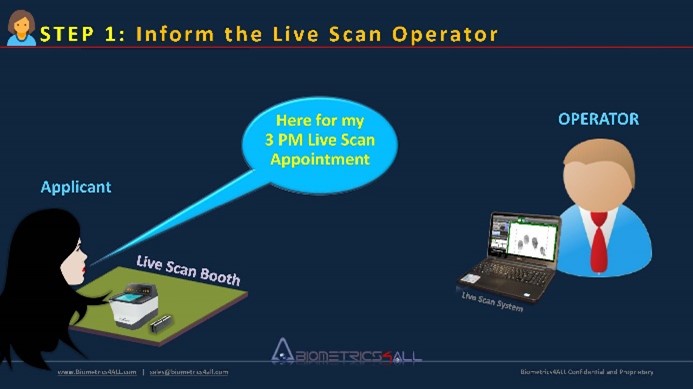
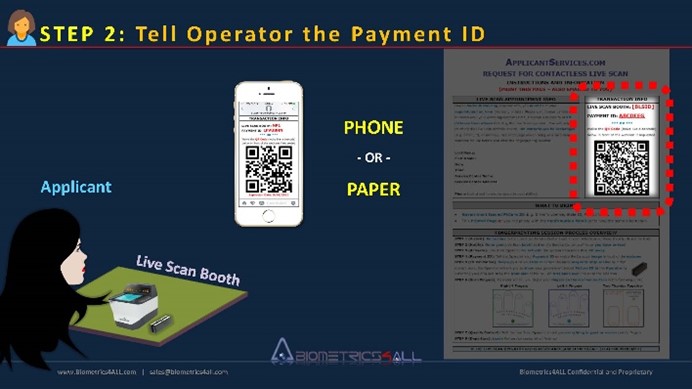

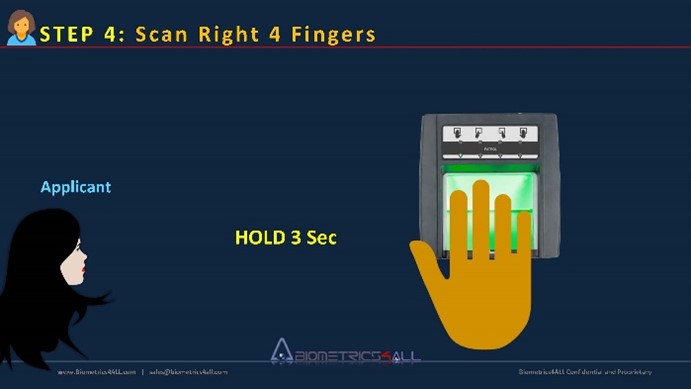
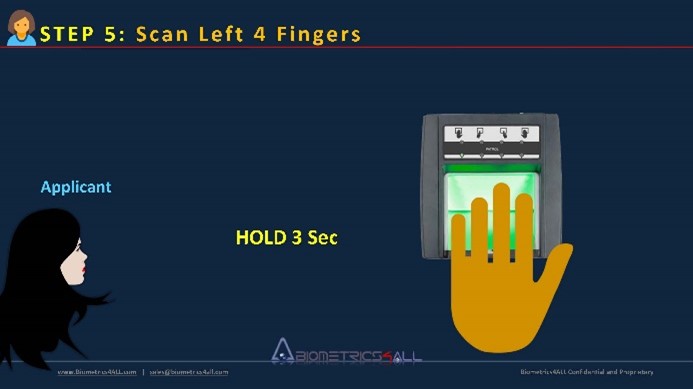
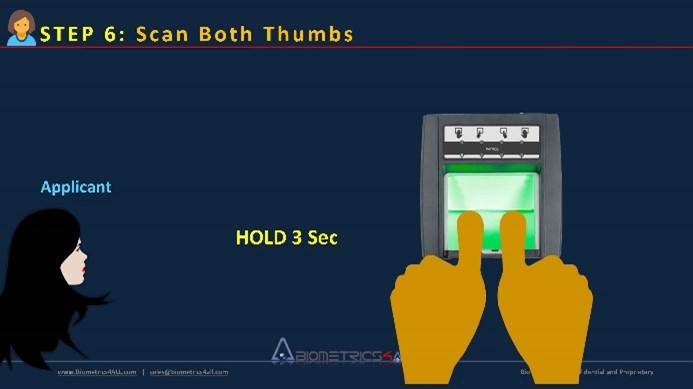

FAQ:
- What if the location is trying to charge me?
- Do not leave that location and call (916) 358-4301 for assistance.
- Where do candidates go to be Live Scanned?
- Visit the location page of the Capital Live Scan website for a list of all locations.
- How long are Live Scan results valid?
- How long will it take to receive Live Scan results?
- Results are typically received within 72 hours. However some delays do occur, resulting in wait times up to a few weeks.


